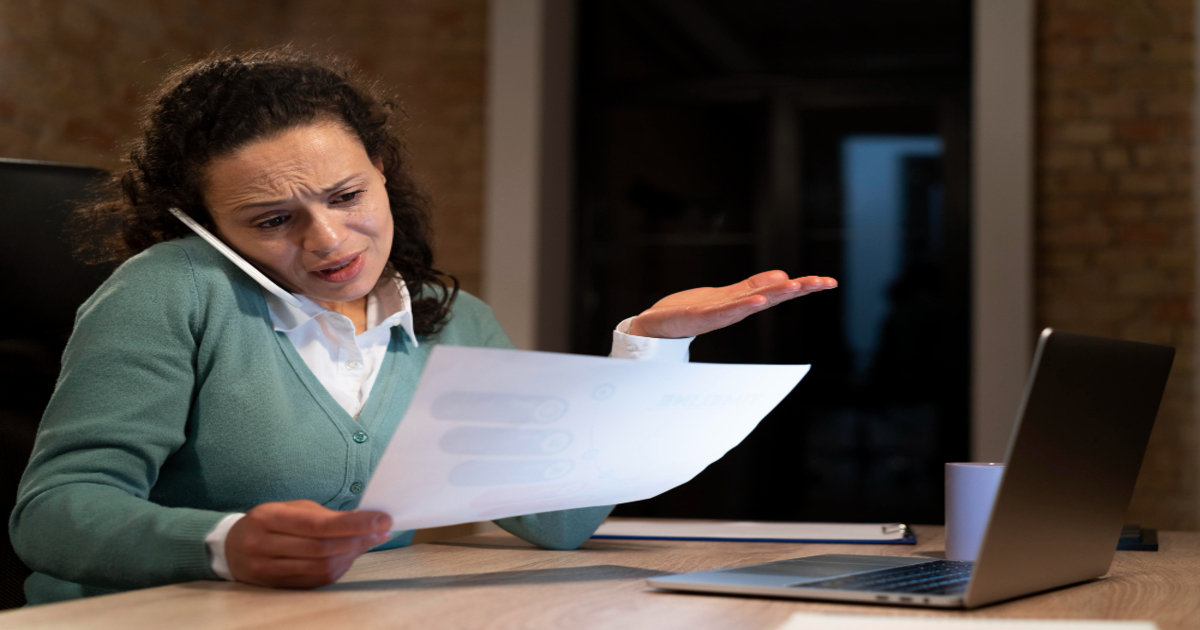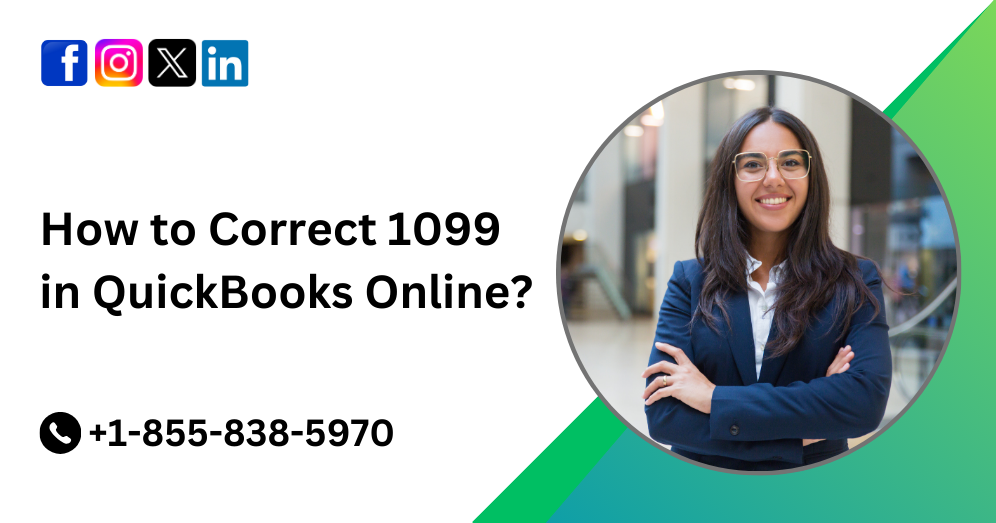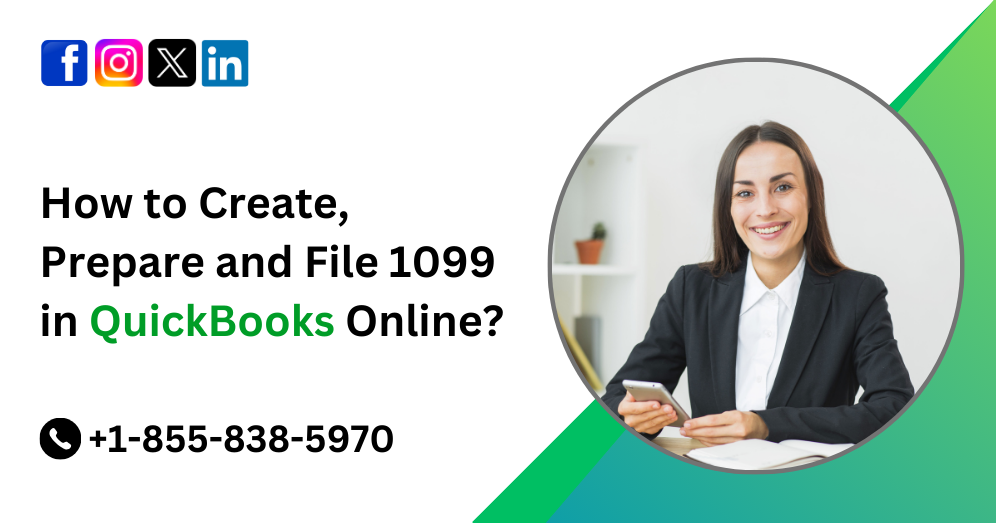Correcting 1099s in QuickBooks Online (QBO) is a crucial task for businesses to ensure compliance with IRS regulations. Whether you’ve made errors in reporting or need to update information, QuickBooks provides tools to rectify these issues efficiently. In this comprehensive guide, we’ll walk you through the process step by step, ensuring you can navigate the complexities of 1099 corrections with ease.
Understanding 1099 Forms
Before diving into the correction process, it’s essential to understand what 1099 forms are and their significance. A 1099 form is used to report various types of income, such as payments made to independent contractors, interest income, dividends, and more. These forms are submitted to the IRS and the respective payees to report income that isn’t typically subject to withholding.
Must Read:- How to Use Management Reports in QuickBooks Online?
Common Errors in 1099 Forms
Several errors can occur when preparing 1099 forms in QuickBooks Online. Some of the most common ones include:
- Incorrect Payee Information: This includes errors in the payee’s name, address, or tax identification number (TIN).
- Missing or Incorrect Amounts: Errors in reporting the total amount paid to the payee during the tax year.
- Wrong Box Reporting: Placing amounts in the wrong boxes on the form.
- Duplicate Forms: Accidentally issuing multiple 1099 forms to the same payee for the same income.
Identifying the Need for Corrections
Before initiating the correction process, review your 1099 forms to identify any errors or discrepancies. QuickBooks Online provides reports that allow you to reconcile your 1099 data with your accounting records. Once you’ve identified the errors, you can proceed with correcting them.
Correcting 1099s in QuickBooks Online
QuickBooks Online offers a straightforward process for correcting 1099 forms. Here’s a step-by-step guide:
Step 1: Access the 1099 E-File Service
- Log in to your QuickBooks Online account.
- Navigate to the ‘Taxes’ tab.
- Select ‘Prepare 1099s’ to access the 1099 E-File service.
Step 2: Review 1099 Data
Review the 1099 data imported from your accounting records. Identify the forms that require correction and make note of the specific errors.
Step 3: Make Corrections
For each form requiring correction, click on the ‘Edit’ button next to the payee’s name. Update the necessary information, such as the payee’s name, TIN, or payment amounts. Ensure that all changes are accurate and reflect the correct information.
Step 4: Verify Corrections
After making the necessary corrections, review the updated 1099 forms to ensure accuracy. Double-check the payee information, payment amounts, and box reporting to avoid any further errors.
Step 5: Submit Corrections
Once you’ve verified the corrections, proceed to submit the updated 1099 forms to the IRS. QuickBooks Online provides an option to e-file the corrected forms directly from the platform.
Step 6: Notify Payees
After submitting the corrections to the IRS, notify the affected payees of the changes made to their 1099 forms. Provide them with updated copies for their records.
What Type of Corrections Are Not Supported?
While QuickBooks Online offers robust tools for correcting 1099 forms, there are certain types of corrections that may not be supported through the platform. These include:
Changing from Nonemployee Compensation to Employee Wages: QuickBooks Online does not support reclassifying payments from nonemployee compensation to employee wages or vice versa. If you need to make this type of correction, you may need to consult with a tax professional or accountant for guidance.
Correcting 1099s Issued by Another Entity: If you need to correct 1099 forms issued by another entity, such as a vendor or contractor, you will need to contact the issuer directly to request corrections. QuickBooks Online can only assist with correcting forms generated within the platform.
Addressing Historical Data Entry Errors: QuickBooks Online may not support correcting historical data entry errors beyond a certain timeframe. In such cases, you may need to manually adjust your accounting records to reflect the correct information.
Can I Correct 1099s from Years Before 2023?
Yes, you can correct 1099 forms from years before 2023 using QuickBooks Online. The correction process remains largely the same, regardless of the tax year in question. However, it’s essential to note that there may be limitations on how far back you can make corrections within the platform.
If you need to correct 1099 forms from previous years, follow the same steps outlined in this guide. Access the 1099 E-File service in QuickBooks Online, make the necessary corrections, verify the changes, and submit the corrected forms to the IRS. Be sure to notify affected payees of the corrections made to their forms.
Keep in mind that timely correction of errors on 1099 forms is crucial to avoid penalties from the IRS for inaccurate reporting.
Best Practices for 1099 Corrections
To streamline the correction process and minimize errors, consider implementing the following best practices:
- Regular Reconciliation: Reconcile your accounting records with your 1099 data regularly to identify errors promptly.
- Maintain Accurate Records: Keep detailed records of payments made to vendors and contractors throughout the year to facilitate accurate reporting.
- Review Before Filing: Thoroughly review your 1099 forms before filing to ensure accuracy and compliance with IRS regulations.
Conclusion
Correcting 1099 forms in QuickBooks Online is a critical aspect of maintaining compliance with IRS regulations. By following the steps outlined in this guide and implementing best practices, you can effectively rectify errors and ensure accurate reporting of income. Remember to review your 1099 data regularly, stay organized, and seek assistance when needed to streamline the correction process and avoid potential penalties. With QuickBooks Online’s user-friendly tools and resources, you can navigate the complexities of 1099 corrections with confidence.
For further assistance with correcting 1099s in QuickBooks Online, contact QuickBooks Online customer support at +1-855-838-5970.
Frequently Asked Questions
A 1099 form is used to report various types of income, such as payments made to independent contractors, interest income, dividends, and more. It is submitted to the IRS and the respective payees to report income that isn’t typically subject to withholding.
Common errors include incorrect payee information (name, address, TIN), missing or incorrect payment amounts, wrong box reporting, and duplicate forms.
QuickBooks Online provides reports that allow you to reconcile your 1099 data with your accounting records. Review these reports to identify any discrepancies or errors.
The correction process typically involves accessing the 1099 E-File service, reviewing 1099 data, making corrections to payee information or payment amounts, verifying the corrections, submitting the corrected forms to the IRS, and notifying affected payees.
Yes, QuickBooks Online provides an option to e-file corrected 1099 forms directly from the platform, streamlining the submission process.
Thoroughly review the corrected 1099 forms before submission to ensure that all changes are accurate and comply with IRS regulations. Double-check payee information, payment amounts, and box reporting.
If you encounter complex issues or are unsure how to proceed with correcting 1099 forms, consider seeking assistance from a tax professional or accountant. They can provide guidance and ensure compliance with IRS regulations.
It is recommended to reconcile your accounting records with your 1099 data regularly, preferably on a quarterly basis, to identify errors promptly and ensure accurate reporting.
Failing to correct errors on 1099 forms can lead to penalties from the IRS for inaccurate reporting. It is essential to rectify any errors promptly to avoid potential fines or legal consequences.
For further assistance, you can contact QBO support at +1-855-838-5970. They can provide guidance and support with the correction process and address any specific issues or concerns you may have.