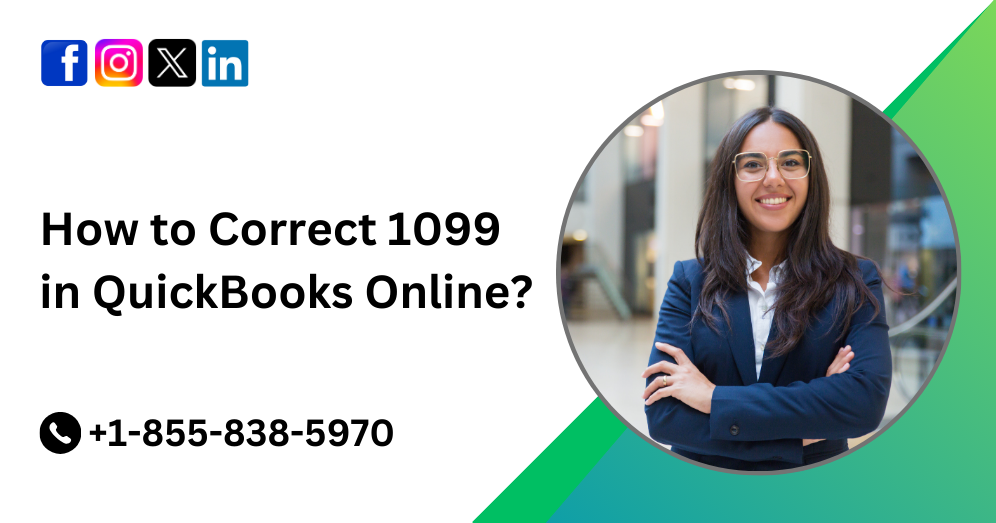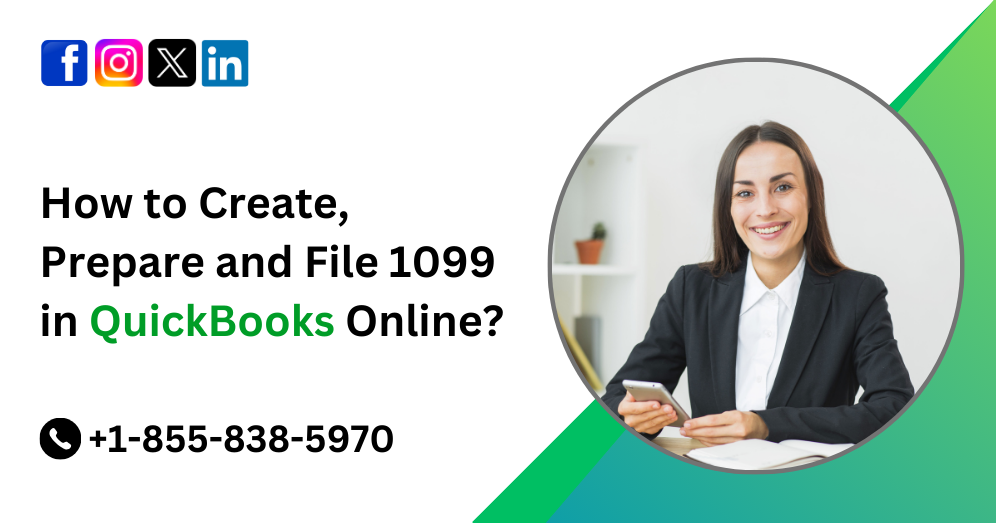QuickBooks Online (QBO) is a powerful accounting software solution that offers various tools to streamline financial management for businesses of all sizes. Among its many features, management reports stand out as essential tools for gaining insights into a company’s financial health and making informed decisions. In this comprehensive guide, we will delve into the intricacies of using management reports in QuickBooks Online effectively.
Understanding Management Reports
What Are Management Reports?
Management reports in QuickBooks Online are detailed summaries of financial data that provide valuable insights into a company’s performance. These reports cover various aspects such as income, expenses, profitability, cash flow, and more.
Types of Management Reports
QuickBooks Online offers a wide range of management reports to cater to different business needs. Some commonly used reports include:
- Profit and Loss Statement
- Balance Sheet
- Cash Flow Statement
- Accounts Receivable Aging
- Accounts Payable Aging
- Sales Reports
- Expense Reports
- Budget vs. Actuals
- Custom Reports
Importance of Management Reports
Management reports play a crucial role in decision-making processes by providing timely and accurate financial information. They help business owners and managers track key metrics, identify trends, spot areas for improvement, and make informed strategic decisions.
Generating Management Reports in QuickBooks Online
Accessing Reports
To access management reports in QuickBooks Online, follow these steps:
- Log in to your QuickBooks Online account.
- Navigate to the Reports tab from the left-hand menu.
- Select the desired report from the list of available options.
Customizing Reports
QuickBooks Online allows users to customize reports according to their specific requirements. You can customize reports by adjusting date ranges, adding or removing columns, applying filters, and more.
Saving and Sharing Reports
Once you have customized a report according to your preferences, you can save it for future reference or share it with other stakeholders. QuickBooks Online provides options to save reports as PDF files or export them to Excel for further analysis.
Must Read:- Effective Inventory Management Techniques with QuickBooks Online
Interpreting Management Reports
Analyzing Key Metrics
When interpreting management reports, it’s essential to focus on key metrics that reflect the financial health of your business. These may include revenue, expenses, net profit, gross margin, accounts receivable turnover, accounts payable turnover, and more.
Identifying Trends and Patterns
Management reports help you identify trends and patterns in your financial data over time. By analyzing these trends, you can gain valuable insights into your business’s performance and make informed decisions to drive growth and profitability.
Comparing Actuals to Budgets
One of the powerful features of management reports in QuickBooks Online is the ability to compare actual financial results to budgeted figures. This comparison allows you to assess variances, identify areas where actual performance deviates from planned targets, and take corrective actions if necessary.
Using Management Reports for Decision Making
Setting Goals and Targets
Management reports provide valuable benchmarks for setting goals and targets for your business. By analyzing historical data and trends, you can establish realistic objectives and track your progress over time.
Identifying Areas for Improvement
Management reports highlight areas of your business that may require attention or improvement. Whether it’s controlling expenses, increasing sales, or optimizing cash flow, these reports help you pinpoint areas where you can take action to enhance performance.
Making Informed Decisions
Ultimately, the goal of using management reports in QuickBooks Online is to empower you to make informed decisions that drive the success of your business. By leveraging the insights provided by these reports, you can allocate resources effectively, seize opportunities, and mitigate risks.
Advanced Tips and Best Practices
Scheduled Reports
QuickBooks Online allows you to schedule reports to be automatically generated and emailed to designated recipients on a regular basis. This feature ensures that key stakeholders have access to timely financial information without manual intervention.
Integrations with Third-Party Apps
Take advantage of QuickBooks Online’s integrations with third-party apps to enhance the functionality of your management reports. Whether it’s integrating with a business intelligence tool for advanced analytics or a forecasting tool for predictive insights, these integrations can provide additional value.
Seek Professional Guidance
If you’re unsure about how to interpret certain aspects of your management reports or need assistance in optimizing your financial processes, don’t hesitate to seek professional guidance. QuickBooks Online offers support services, including live chat and phone support at +1-855-838-5970, to help you make the most of the platform.
Conclusion
In conclusion, management reports are invaluable tools for gaining insights into your business’s financial performance and making informed decisions. By understanding how to generate, interpret, and utilize these reports effectively in QuickBooks Online, you can take control of your finances and drive the success of your business. Remember to continuously monitor and analyze your reports, adapt your strategies as needed, and seek assistance when necessary to maximize the benefits of using management reports in QuickBooks Online.
This comprehensive guide provides a detailed overview of utilizing management reports in QuickBooks Online, empowering businesses to make informed decisions and drive growth. Whether you’re a small business owner or a financial manager, mastering the art of management reporting can significantly enhance your ability to manage finances effectively.
Frequently Asked Questions
Management reports in QBO are detailed summaries of financial data that provide insights into a company’s performance. These reports cover various aspects such as income, expenses, profitability, cash flow, and more.
To access management reports in QuickBooks Online, log in to your account, navigate to the Reports tab from the left-hand menu, and select the desired report from the list of available options.
Yes, QuickBooks Online allows users to customize reports according to their specific requirements. You can customize reports by adjusting date ranges, adding or removing columns, applying filters, and more.
Once you have customized a report according to your preferences, you can save it for future reference or share it with other stakeholders. QuickBooks Online provides options to save reports as PDF files or export them to Excel for further analysis.
QuickBooks Online offers a wide range of management reports, including Profit and Loss Statement, Balance Sheet, Cash Flow Statement, Accounts Receivable Aging, Accounts Payable Aging, Sales Reports, Expense Reports, Budget vs. Actuals, and Custom Reports.
When interpreting management reports, focus on key metrics that reflect the financial health of your business. Identify trends and patterns, compare actuals to budgets, and analyze variances to gain valuable insights into your business’s performance.
Management reports help you set goals and targets, identify areas for improvement, and make informed decisions to drive the success of your business. By leveraging the insights provided by these reports, you can allocate resources effectively, seize opportunities, and mitigate risks.
Yes, some advanced tips include scheduling reports to be automatically generated and emailed, integrating QuickBooks Online with third-party apps for enhanced functionality, and seeking professional guidance if needed.
Yes, QuickBooks Online offers customer support services, including live chat and phone support at +1-855-838-5970, to help users make the most of the platform and optimize their financial processes.