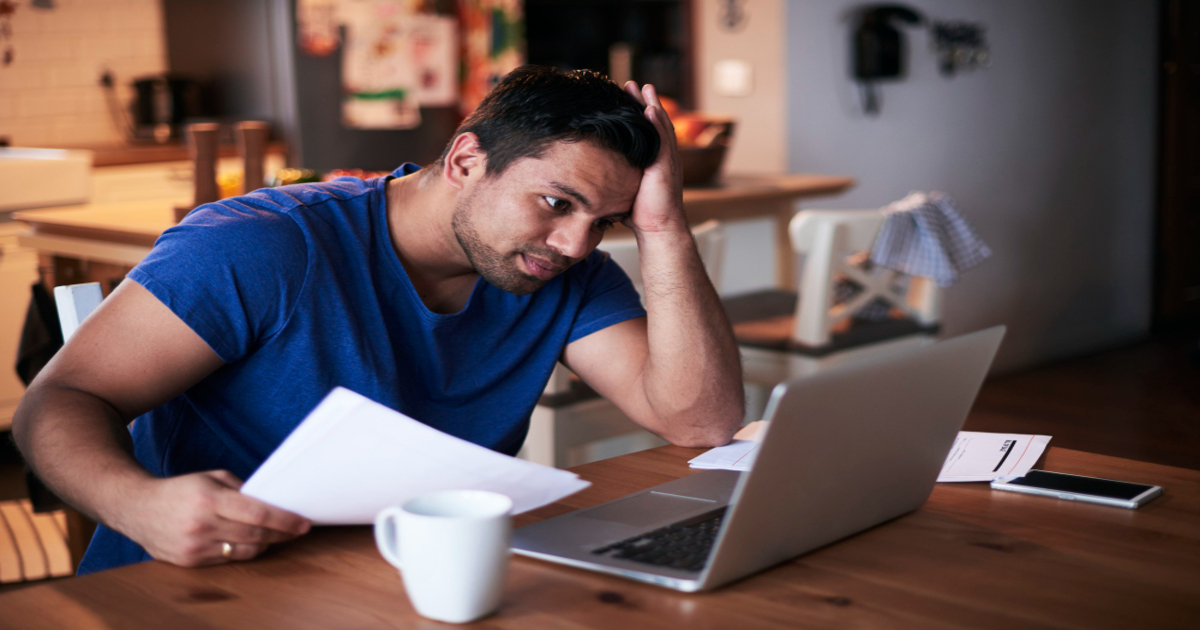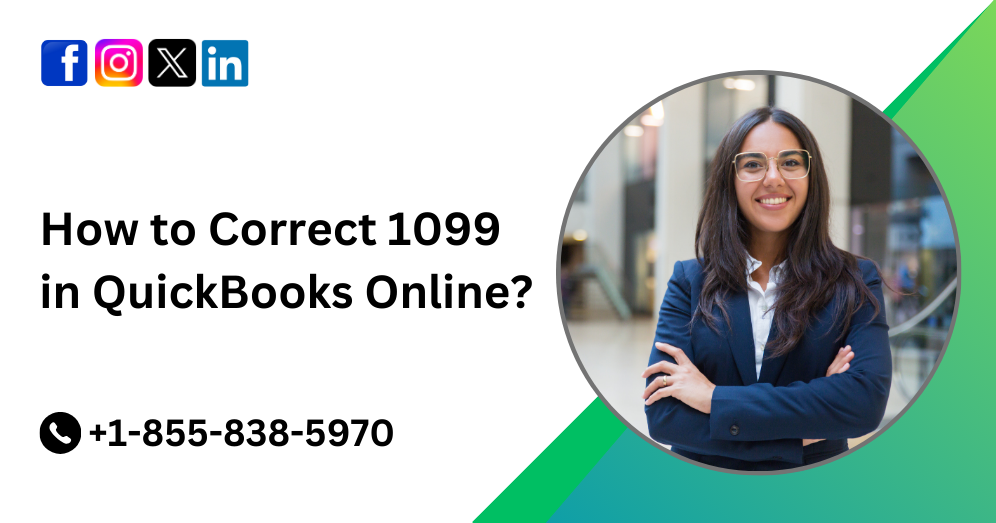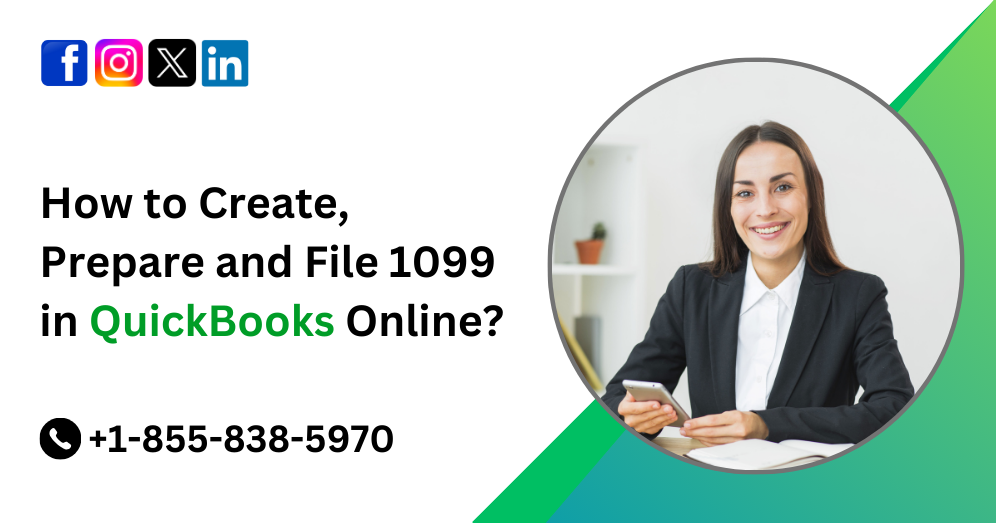QuickBooks Online (QBO) is a leading cloud-based accounting software used by millions of businesses worldwide. Its popularity stems from its user-friendly interface, robust features, and accessibility from anywhere with an internet connection. However, like any online service, QuickBooks Online is not immune to technical issues and outages that can disrupt businesses’ operations. In this article, we’ll delve into the current problems and outages faced by QuickBooks Online users, along with potential solutions and ways to mitigate the impact on businesses.
Understanding QuickBooks Online Outages
QuickBooks Online outages refer to periods when users experience disruptions in accessing the platform or encounter issues with its functionalities. These outages can result from various factors, including server maintenance, software updates, network issues, or unexpected technical glitches. When QuickBooks Online goes down, users may face difficulties in performing essential accounting tasks such as invoicing, expense tracking, payroll processing, and generating financial reports.
How to Check QuickBooks Online Down Status?
1. Visit QuickBooks Online Status Page:
- Go to the Official Intuit website at https://status.quickbooks.intuit.com/.
- Click on the “Subscribe to Updates” tab located in the top right corner of the page.
- Enter your email address in the provided field to subscribe for updates via email.
- Alternatively, users can opt to receive updates via text message by selecting the appropriate option.
2. Check Social Media and Community Forums:
Follow QuickBooks Online’s social media accounts for announcements on service disruptions. Participate in community forums for user discussions.
3. Contact QuickBooks Support:
Reach out to QuickBooks Online support via phone, email, or live chat for assistance in determining service status and resolving issues.
4. Use Third-Party Status Checking Tools:
Consider using reputable third-party status checking tools for additional insights into QuickBooks server availability and performance.
Current Problems and Outages
As of the latest reports, QBO has been experiencing intermittent outages and performance issues, causing frustration among users. Some common problems and outages reported by QBO users include:
- Login Issues: Users may encounter difficulties logging into their QuickBooks Online accounts, experiencing long loading times or error messages during the login process.
- Slow Response Times: Slow response times within the QB Online interface can hinder users’ ability to navigate between different features and perform tasks efficiently.
- Sync Errors: Problems with data synchronization between QBO and third-party applications or bank accounts may lead to discrepancies in financial records and transactions not being properly recorded.
- Invoicing and Payment Processing Delays: Delays in sending invoices or processing payments through QuickBooks Online can disrupt cash flow management and impact businesses’ ability to receive timely payments from customers.
- Reporting Issues: Users may encounter errors or discrepancies when generating financial reports in QuickBooks Online, affecting their ability to make informed business decisions.
- Payroll Processing Problems: Issues with processing payroll, such as delays in calculating employee wages or submitting tax payments, can create compliance issues and employee dissatisfaction.
- Service Unavailability: QB Online may become temporarily unavailable due to scheduled maintenance or unexpected server issues, preventing users from accessing their accounts altogether.
Impact on Businesses
The downtime and disruptions caused by QBO problems and outages can have significant repercussions for businesses, including:
- Loss of Productivity: Employees may waste valuable time troubleshooting QB Online issues instead of focusing on core business activities, leading to a loss of productivity and efficiency.
- Cash Flow Disruptions: Delays in invoicing and payment processing can disrupt cash flow, affecting businesses’ ability to meet financial obligations and invest in growth opportunities.
- Compliance Risks: Payroll processing errors or inaccuracies in financial records resulting from QuickBooks Online outages can expose businesses to compliance risks, including tax penalties and regulatory fines.
- Customer Dissatisfaction: Businesses relying on QBO to manage customer invoicing and payments may experience customer dissatisfaction due to delays or errors in processing transactions.
- Reputational Damage: Persistent problems with QB Online can damage a business’s reputation and erode trust among customers, partners, and stakeholders.
Solutions and Mitigation Strategies
To mitigate the impact of QBO problems and outages, businesses can consider the following strategies:
- Stay Informed: Monitor official channels such as the QuickBooks Online status page, social media accounts, and community forums for updates on known issues and outages.
- Backup Data Regularly: Implement regular data backups to ensure that critical financial information is protected in the event of a QB Online outage or data loss.
- Explore Alternative Solutions: Consider using alternative accounting software or manual processes as a temporary workaround during QuickBooks Online downtime.
- Contact Support: If experiencing persistent issues with QBO, reach out to QBO customer support for assistance at toll-free number +1-855-838-5970.
- Communicate with Stakeholders: Keep employees, customers, and other stakeholders informed about any disruptions or delays caused by QuickBooks Online problems and reassure them that steps are being taken to resolve the issues promptly.
Conclusion
QBO is a powerful tool for businesses of all sizes, but like any technology, it is susceptible to problems and outages that can disrupt operations. By understanding the common issues faced by QuickBooks Online users, implementing mitigation strategies, and staying informed about updates and solutions, businesses can minimize the impact of downtime and ensure smooth accounting processes. Additionally, maintaining open communication with stakeholders is essential for managing expectations and preserving trust during challenging times.
Frequently Asked Questions
If you’re having trouble logging into your QB Online account, first, ensure that you’re entering the correct login credentials. If the issue persists, try clearing your browser cache and cookies or accessing QBO from a different web browser. You can also check the QuickBooks Online status page for any reported login issues or contact customer support for assistance.
You can check the current status of QBO by visiting the official QBO status page. This page provides real-time updates on any reported issues or outages affecting the platform. Additionally, you can follow QuickBooks Online’s social media accounts or community forums for announcements and discussions about ongoing problems.
If QB Online is running slowly or responding poorly, try closing unnecessary browser tabs and applications to free up system resources. You can also try accessing QBO during off-peak hours when server loads are typically lower.
To prevent data loss during a QB Online outage, it’s essential to regularly back up your financial data using the built-in backup feature or third-party backup solutions. Additionally, consider keeping offline copies of critical documents and financial records as a contingency measure.
Yes, you can contact QBO Helpdesk by calling +1-855-838-5970. This phone number connects you with trained support agents who can assist you with troubleshooting issues, resolving technical problems, and answering questions about QuickBooks Online functionality.
If QuickBooks Online is experiencing downtime or outages, you can explore alternative accounting software options or revert to manual accounting processes temporarily. Keep offline records of transactions, invoices, and financial statements until QBO services are restored.
To stay informed about QBO status updates and announcements, you can subscribe to email notifications from Intuit or follow QuickBooks Online’s official social media accounts on platforms like Twitter and Facebook. Additionally, regularly check the QB Online status page for real-time updates on service availability and reported issues.
QBO may be experiencing technical difficulties or outages, which can affect login, performance, or service availability. Check the QBO status page https://status.quickbooks.intuit.com/.
If you’re experiencing issues with QuickBooks Online, it could be due to problems with Intuit’s servers. Check the QBO status page for real-time updates on server status https://status.quickbooks.intuit.com/.