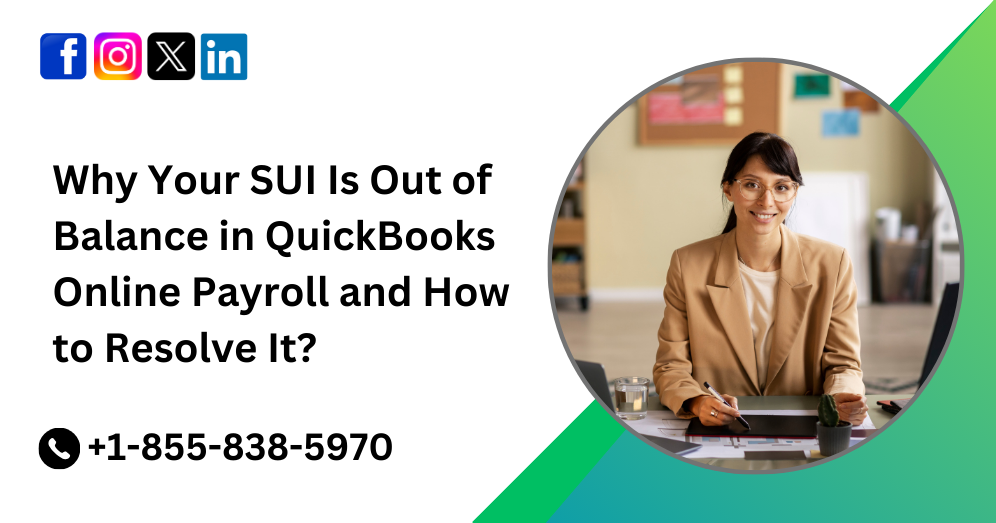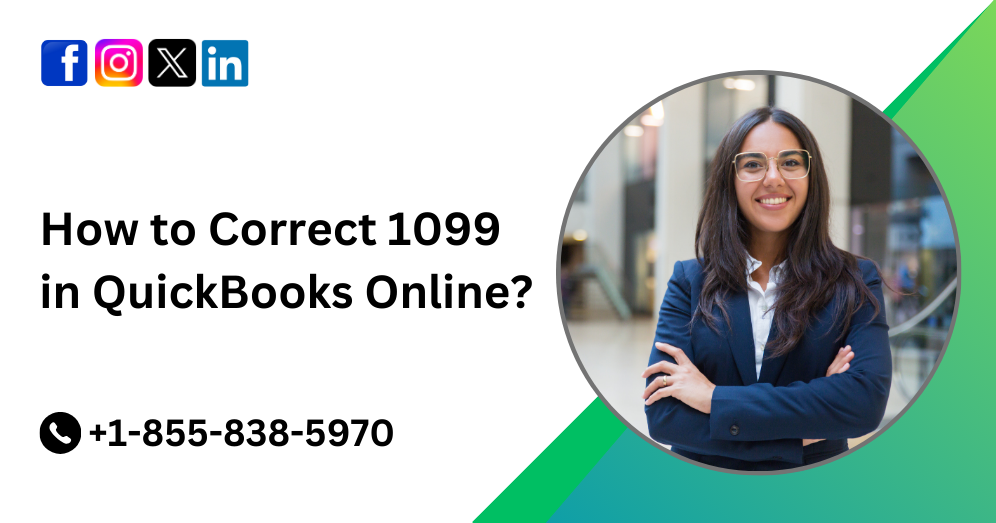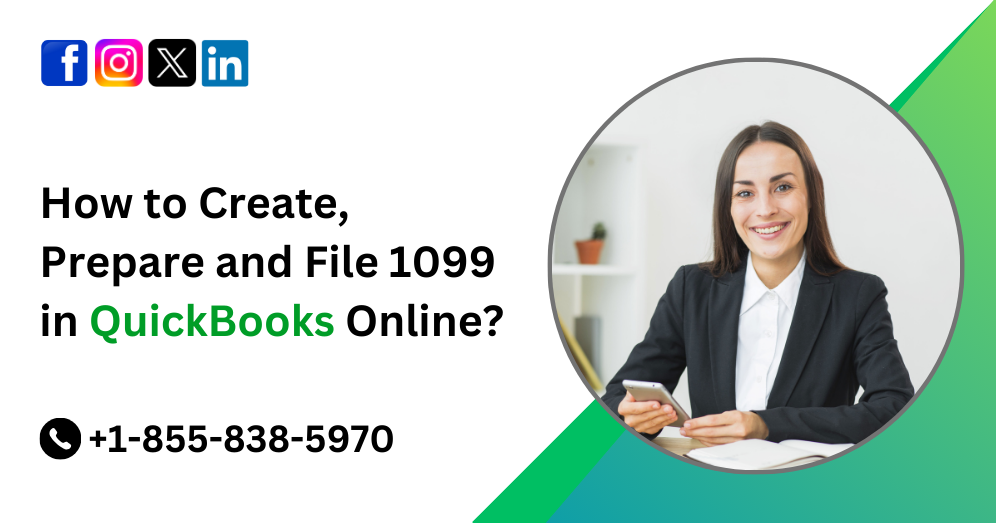Managing payroll can be a complex task for businesses of all sizes, especially when it comes to keeping track of taxes, deductions, and various state and federal obligations. One common issue that businesses encounter when using QuickBooks Online Payroll is the “SUI out of balance” error, which refers to discrepancies in the State Unemployment Insurance (SUI) calculations. This can be a frustrating issue to resolve, as it affects the accuracy of your payroll taxes and could potentially lead to penalties if not addressed in time. In this article, we will explore what causes SUI Is Out of Balance in QuickBooks Online Payroll. How to fix it, and steps to prevent future issues.
What is SUI and Why Is It Important?
State Unemployment Insurance (SUI) is a tax paid by employers to the state to fund unemployment benefits for workers who lose their jobs. Each state administers its own unemployment insurance program, and the rates, taxable wage base, and regulations can vary significantly by state. Employers are required to pay SUI taxes on behalf of their employees, and failing to comply can result in penalties, fines, or missed benefits for employees.
In QuickBooks Online Payroll, the SUI tax is automatically calculated based on the employee’s wages and the specific state’s tax rate. However, sometimes discrepancies can occur, and you might notice an “SUI out of balance” error in your QuickBooks account. When this happens, it means that QuickBooks has detected a mismatch between the amounts you’ve paid and what it expects to be paid based on your payroll data.
Common Causes of SUI is Out of Balance in QuickBooks Online Payroll
Several factors can lead to SUI being out of balance in QuickBooks Online Payroll. Below are some of the most common reasons:
1. Incorrect Payroll Setup
When setting up your payroll, QuickBooks requires certain information to correctly calculate SUI. This includes the correct tax rate for your state, the taxable wage base, and the proper employee classifications. If any of this data is incorrect or missing, it can result in SUI errors.
For example, if your company operates in a state that has changed its SUI tax rate or taxable wage base, but you haven’t updated this information in QuickBooks, the software will use outdated figures, leading to discrepancies in your SUI balance.
2. Employee Over the SUI Wage Limit
In many states, SUI taxes are only paid on wages up to a certain limit. This is known as the “taxable wage base.” Once an employee’s wages exceed this limit, no further SUI taxes are due for that employee for the remainder of the year. If QuickBooks is not properly tracking when an employee’s wages exceed this limit, it can result in an out-of-balance situation.
3. Manual Payroll Adjustments
If payroll has been manually adjusted — such as modifying wage amounts, adding bonuses, or correcting errors — there’s a chance that these adjustments weren’t correctly reflected in the SUI calculations. QuickBooks might not have recalculated the SUI tax correctly after these changes, leading to discrepancies between what was paid and what is owed.
4. Incorrect Tax Payment Entries
Sometimes, businesses may enter SUI tax payments manually or through external methods. If the entries don’t match the amounts QuickBooks expects, it can result in an imbalance. For example, if you manually record a SUI payment for the wrong amount, QuickBooks will think the payment is underpaid or overpaid, causing an out-of-balance warning.
5. State Unemployment Insurance Rate Changes
States frequently change their SUI tax rates or taxable wage bases. When this happens, QuickBooks will attempt to adjust the calculations for the new rate, but if it’s not updated in the system or if you have employees who are subject to different rates, it can cause mismatches.
5. Multiple Payroll Service Accounts
If you have multiple payroll service accounts or QuickBooks accounts and you’re running payroll through more than one account, the balances may not sync properly. This can happen if your SUI payments are tracked separately for each account, leading to discrepancies in the overall balance.
Also Read: How to Setup Time Tracking in QuickBooks Online Payroll?
How to Fix the SUI Out of Balance Error in QuickBooks Online Payroll?
Now that you know the common causes of an SUI out-of-balance error. Let’s dive into the steps you can take to resolve the issue. Fixing this problem will require a combination of reviewing payroll data, ensuring tax rates are correct, and making adjustments where necessary.
Step 1: Check Your SUI Tax Settings
The first thing you should do is check that the SUI tax settings for your company are accurate.
follow these steps:
- Open QuickBooks Online Payroll.
- Go to Settings (the gear icon in the top-right corner).
- Select Payroll Settings.
- Click on Taxes.
- Look for the SUI Tax Settings section, and ensure that the correct state and rate are selected.
- Review the wage base and confirm that it matches the current rate for your state.
If you notice any discrepancies, update the tax settings with the correct information.
Step 2: Verify Employee Information
Next, review the employee data for any incorrect or outdated information, especially for employees who have reached the SUI wage limit. If an employee has already exceeded the taxable wage base for the year, ensure that QuickBooks has flagged this correctly so that no further SUI taxes are calculated for that employee.
You can check this by:
- Going to the Employees section in QuickBooks Online Payroll.
- Selecting an employee to view their payroll information.
- Checking the SUI Tax Information to see whether the taxable wage base has been reached.
If any employee’s data is incorrect, update it and re-run payroll to ensure that the correct amount of SUI is withheld.
Step 3: Check for Manual Adjustments
If you have made manual adjustments to payroll, double-check that they were applied correctly. For example, if you issued a bonus or adjusted an employee’s wages, make sure that these changes were reflected in the SUI calculations.
To review manual adjustments:
- Go to the Payroll section and select Run Payroll.
- Look for any manual adjustments in the employee paychecks.
- If any adjustments are incorrect, make the necessary edits.
Step 4: Review Tax Payments
It’s important to check that the SUI tax payments you’ve made match what QuickBooks has recorded. This includes reviewing any external payments or manual entries you made for SUI.
To review and reconcile tax payments:
- Go to Taxes in QuickBooks Online Payroll.
- Select View Payments.
- Check the amounts and dates to ensure they match the actual payments made to the state.
If there’s a discrepancy, you may need to adjust the payment records in QuickBooks to ensure the amounts align.
Step 5: Adjust SUI Balances
If you’ve verified all the data and there’s still an imbalance, you can manually adjust the SUI balance in QuickBooks:
- Go to Taxes and select SUI Taxes.
- Click on Adjust SUI Balance.
- Enter the correct amount to balance the SUI account.
- Save and exit.
Read More: Run and Customize Reports in QuickBooks Online
Preventing Future SUI Out of Balance Issues
Once you’ve resolved the current SUI imbalance, it’s essential to take steps to prevent similar issues in the future. Here are some best practices to help:
- Regularly Update Payroll Settings: Make sure that the state tax rate, taxable wage base, and other payroll settings are updated each year or whenever there are changes in your state’s laws.
- Use Automatic Payroll Features: QuickBooks Online Payroll offers automated payroll features that can help ensure accuracy when calculating taxes and deductions. Whenever possible, use these automated features to minimize errors.
- Track Employee Earnings: Regularly monitor employee earnings to ensure that the SUI wage base limit isn’t exceeded without being flagged in the system. This will prevent overpayments or underpayments from occurring.
- Reconcile Taxes Periodically: Regularly reconcile your payroll taxes and payments to ensure that there are no discrepancies. This helps catch errors early on, before they accumulate into bigger issues.
Conclusion
The “SUI out of balance” error in QuickBooks Online Payroll can be a serious issue if not addressed promptly. But with the right steps, it is easy to fix. By carefully checking your tax settings, reviewing employee data, and reconciling tax payments. You can resolve the problem and prevent it from happening again in the future. Managing payroll taxes, including SUI, requires attention to detail and consistent updates to ensure compliance. If you continue to experience issues, consider reaching out to QuickBooks support for further assistance.
By staying proactive, you can ensure that your payroll runs smoothly and that your business remains compliant with state tax laws.
Frequently Asked Questions
“SUI out of balance” means that QuickBooks has detected a discrepancy between the State Unemployment Insurance (SUI) tax amounts calculated and the actual amount paid or expected. This can result in errors in payroll tax reporting.
Common causes include incorrect payroll setup (e.g., outdated tax rates or taxable wage bases), manual payroll adjustments, employee wages exceeding the taxable wage base, and incorrect manual tax payment entries.
To fix the issue, check your payroll settings for accuracy, verify employee SUI information (including wage limits), review manual payroll adjustments, and reconcile any SUI tax payments with the state records.
Go to the Settings menu (gear icon), select Payroll Settings, then check the Taxes section for your state’s SUI rate, taxable wage base, and other related settings.
If SUI is out of balance, it can lead to underpaid or overpaid taxes, incorrect filings, and possible penalties from your state tax agency. It’s crucial to resolve these discrepancies promptly.
Yes, you can manually adjust the SUI balance. Go to the Taxes section, select SUI Taxes, and choose the option to Adjust SUI Balance. Make sure the adjustment matches the correct amount owed.
Payroll adjustments like adding bonuses or correcting wages can sometimes result in discrepancies in the SUI calculation if not properly accounted for. Always double-check these adjustments against the SUI taxable wage limits.
Yes, QuickBooks Online Payroll generally updates state tax rates and wage limits automatically. However, it’s important to review these updates each year to ensure accuracy, especially if your business operates in multiple states.